Single-Player Guide
Cheats
To enable the single player cheats in Call of Duty you must first copy your Call of Duty Single Player desktop icon and rename it to whatever you want. Then, rightclick on it and copy the following line into the "Target" box:"C:\Program Files\Call of Duty\CoDSP.exe" +set thereisacow 1337 +set developer 1 +set sv_cheats 1 +set monkeytoy 0
You might have to change the directory. Here is what you should see on your screen:

/developer 0
After you done this start the game from the new shortcut and start your mission normally. Press the ~ sign on your keyboard (which should be on the left of your 1 key on qwerty keyboard) and you will see the console. Now you can type in the cheats in that box and press enter. To remove the console press the ~ symbol again.
- god - God mode
- give - Gives indicated item
- give health - Full health
- notarget - The enemies won't shoot you
- noclip - You can go straigh through walls
- give all - Gives all items
- give ammo - Gives ammunition
- debug 1 - Turns debug mode on (0 to turn it off)
- developer 1 - Turns developer mode on (0 to turn it off)
- ufo - Fly mode
- jumptonode - Teleports you to a specific node on the map
- kill - Suicide
- testgun - ?
- cvarlist - Gives a list of all cvars in the game
- cvardump - Dumps all cvars to the console
- cvar_restart - Reset all cvars
- cmdlist - Gives a list of all commands in the game
- shaderlist - Gives a list of all the shaders on the current map
- imagelist - Gives a list of all images on the current map
- snd_list - Gives a list of all sounds currently being used
- entitylist - Gives a list of all entities currently in use
- bindlist - Gives a list of all currently bound keys
- gfxinfo - Gives information about the game graphics
- savegame - Saves your game
- loadgame - Load your saved game
- reset - Resets a variable to it's default state
- cinematic - Plays a cinematic file
- debug_tankall 1 - ?
- chain 1 - ?
- ai_nocriticalsections 1 - ?
- testmodel - Spawns a model that you input
- ai_corpsecount - how many seconds dead bodies remain on-screen
- cg_brass 0 - Turns ejecting shells off
- cg_marks 0 - Turns bullet marks off
- cg_drawFPS 1 - Turns fps display on
- cg_drawTimer 1 - Turns game timer on
- cg_drawStatus 0 - Turns HUD off
- cg_hudAlpha # - Sets HUD transparency (default is 1.0)
- cg_draw2D 0 - Turns HUD and crosshair off
- cg_drawCrosshair 0 - Turns crosshair off
- cg_crosshairAlpha # - Sets crosshair transparency (default is 1.0)
- cg_thirdPerson 1 - Turns on 3rd person view on.
- cg_shellshock # - Activates the shellshock effect for the duration that you specify
- cg_showMiss 1 - Shows you how far off you are from hitting an npc if you've missed.
- cg_shadows 0 - Turns shadows off.
- cg_skybox 0/1 - ?
- cg_stats 0/1 - ?
- cg_noRender 0/1 - Gameplay will continue, but will no longer be rendered.
- cg_subtitles 0/1 - Turns off/on subtitles
- cg_noPredict 0/1 - ?
- cg_selectPlayer - ?
- cg_tracerChance - ?
- cg_ignore 0/1 - ?
- cg_letterbox 0/1 - Turns off/on letterbox format
- cl_debugMove 0/1 - Turns off/on player and AI movement debugging.
- cl_run 0/1 - ?
- cl_running 0/1 - ?
- con_debug 0/1 - Turns off/on console debugging.
- dmflags 0/1 - ?
- fx_debug 0/1 - Turns off/on fx debugging.
- fx_draw 0/1 - Turns off/on fx. If set to 0, no smoke, muzzle flashes or particle effects will be drawn.
- fx_enable 0/1 - Turns off/on fx. If set to 0, fx will be disabled.
- fx_freeze 0/1 - Turns off/on fx freezing. If set to 1, smoke - for example) will freeze in mid-air.
- g_changelevel_time - ?
- g_gravity # - Changes the amount of gravity in the game (default is 800)
- g_spawnai 0/1 - Don't spawn on the map (usually crashes the game)
- g_ai 0/1 - Turns off/on ai in the game.
- g_debugDamage 1 - View the amount of health that an npc has and how much damage you have done to it.
- g_vehicleDebug 0/1 - Turns off/on vehicle debug mode.
- g_debugMove 1 - Turns off/on player and AI movement debugging.
- g_debugBullets 1 - Turns off/on bullet debugging.
- g_debugShowHit 1 - Turns off/on hit debugging.
- g_drawEntBBoxes 1 - Turns off/on entity bounding boxes.
- g_gameSkill # - Sets the game skill level
- g_knockback # - Sets the knockback power of weapons (default is 1000)
- r_fog 0/1 - Turns off/on fog
- r_drawEntities 0/1 - Turns off/on objects and npc's. Default is 1
- r_drawWorld 0/1 - Turns off/on all objects and backgrounds. Default is 1
- r_showtris 0/1 - Turns off/on wireframe mode. Default is 0
NOTE: To use the codes in the demo you need to use different parameters in the command line: "+set monkeytoy 0 +set sv_cheats 1". Also, if after you type one of these codes in the console it tells you that "sv_cheats are read only", then try typing this into the console: "setrandom sv_cheats 1" (without the quotes). If you, on the other hand, are getting "cheats are not enabled on this server" message then type: "spdevmap burnville" (without the quotes).
Play Any Map
Play "Training" Map.Play "Pathfinder" Map.
Play "Burnville" Map.
Play "Dawnville" Map.
Play "Car Ride" Map.
Play "Brecourt" Map.
Play "Chateau" Map.
Play "POW Camp" Map.
Play "Pegasus Night" Map.
Play "Pegasus Day" Map.
Play "Dam" Map.
Play "Truck Ride" Map.
Play "Airfield" Map.
Play "Ship" Map.
Play "Stalingrad" Map.
Play "Red Square" Map.
Play "Train Station" Map.
Play "Sewer" Map.
Play "Pavlov" Map.
Play "Factory" Map.
Play "Rail Yard" Map.
Play "Tank Drive Country" Map.
Play "Tank Drive Town" Map.
Play "Hurtgen" Map.
Play "Rocket" Map.
Play "Berlin" Map.
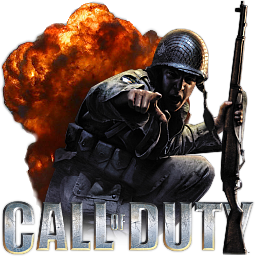
No comments:
Post a Comment